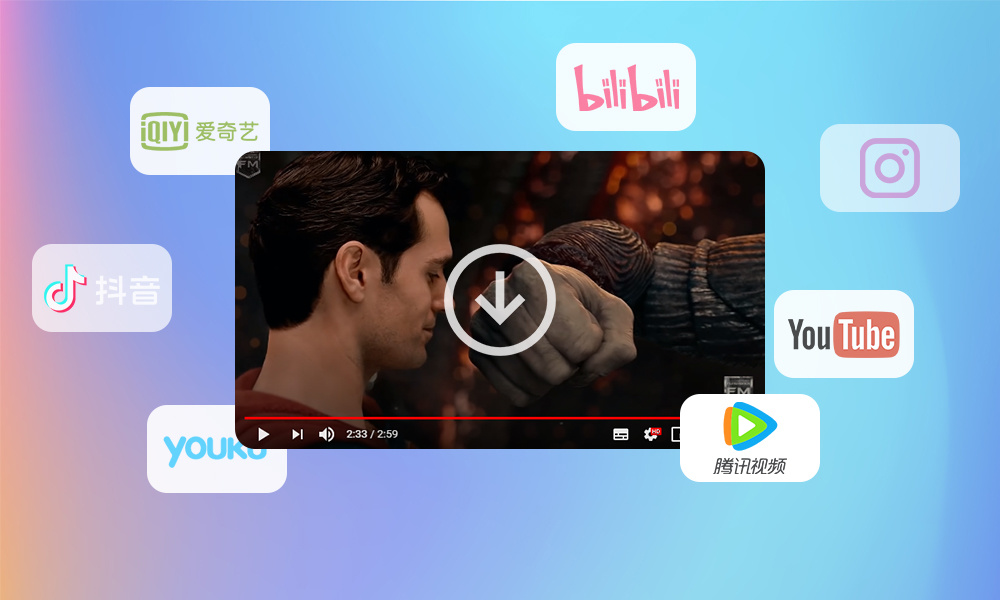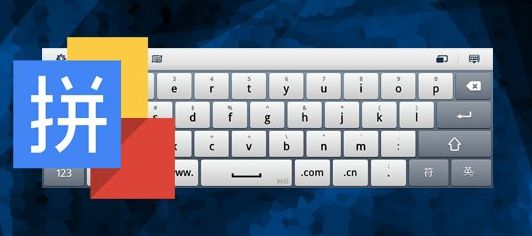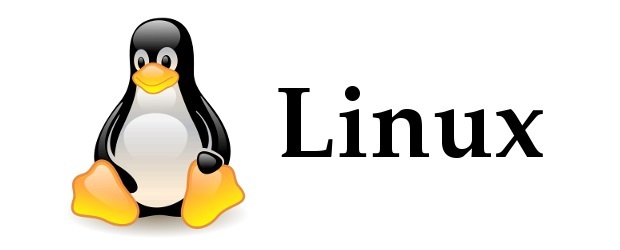windows11家庭版如何打开本地组策略编辑器gpedit.msc
windows11家庭普通版默认不能打开本地组策略编辑器
解决方案(实测有效)1、新建txt文本文件
@echo offpushd "%~dp0"dir /b C:\Windows\servicing\Packages\Microsoft-Windows-GroupPolicy-ClientExtensions-Package~3*.mum >List.txtdir /b C:\Windows\servicing\Packages\Microsoft-Windows-GroupPolicy-ClientTools-Package~3*.mum >>List.txtfor /f %%i in ('findstr /i . List.txt 2^>nul') do dism /online /norestart /add-package:"C:\Windows\servicing\Packages\%%i"pause
2、复制粘贴以上代码,保 ...
关闭windows11显卡驱动更新
前言使用的AMD集显笔记本,从AMD官网下载的最新驱动安装后没多久就会被windows系统自动更新,导致部分程序无法正常打开,反反复复,不胜其烦。
解决方案一(经尝试无效)1、使用DDU在安全模式下清除显卡驱动,关闭系统显卡更新2、重启后安装从AMD官网下载的显卡驱动
解决方案二(经尝试无效)1、windows键 + R 打开运行,输入gpedit.msc
注意:若提示windows找不到文件 gpedit.msc ...,解决方案
2、找到 计算机配置 => 管理模板 => 系统 => 设备安装 => 设备安装限制
3、打开阻止使用与下列设备安装程序类相匹配的驱动程序安装设备
4、选择 已启用,再点击显示
5、打开 设备管理器找到自己需要关闭更新的显卡,打开设备属性
6、复制详细信息中的值,将值粘贴到阻止使用与下列设备安装程序类相匹配的驱动程序安装设备中
解决方案三(测试中)1、打开 设备管理器找到自己需要关闭更新的显卡,打开设备属性
点击回退驱动程序,选择我的应用不使用此驱动或者其他选项点击是
一些社交媒体视频解析下载网站
✔️多平台https://superparse.com/https://weibo.iiilab.com/https://www.parsevideo.com/https://zh.savefrom.net/https://pastedownload.com/https://downsub.com/
🔴YouTubehttps://www.y2mate.com/https://x2download.com/https://youtube.iiilab.com/https://yout.com/https://addyoutube.com/https://downsub.com/
🟠Instagramhttps://saveinsta.app/https://sssinstagram.com/https://instasaved.net/https://snapinsta.app/https://instagram.iiilab.com/
🔵Twitterhttps://xxtwitter.com/https://www.getmytweet.com/https://w ...
微软输入法主题无效问题
问题及解决办法windows11 自带的最新版微软输入法是支持主题设置的,但是在个性化设置发现并没有生效,其实是开了兼容性导致使用的是老版的微软输入法,只要关闭兼容性开关即可。
延申问题使用微软输入法时,在切换软件输入时可能会自动打开兼容性开关微软拼音设置中,兼容性开关无法固定的问题
【华为电脑管家】打开多屏协同会自动修改微软拼音输入法兼容性的解决方案
经网络资料查询及验证,确实是华为电脑管家更改的,通过上述方法能够解决此问题。
原理就是通过自定义规则防止华为电脑管家篡改
Oracle CentOS No module named ‘librepo’
使用Oracle CentOS 8 安装各种软件的时候会报Failed loading plugin "osmsplugin": No module named 'librepo'
解决方法sudo dnf install python3-librepo
微信小程序图片在开发环境显示正常,发布上去不显示的问题
问题最近用uni-app写了个小程序,使用uni-fab组件时发现在开发环境icon能正常展示,发布上去确不能正常显示。
结果经网上查找资料得出问题所在,原因是图片使用了中文名称,更改为全英文就没这个问题了。
注意:大小写不一样在开发环境也是能正常展示的,发布上去不显示
vue中控制v-for渲染長度
方法一 截取<temple v-for="(item,index) in list.slice(0, 2)"></temple>
方法二 通过v-if控制<temple v-for="(item,index) in list"> <div v-if="index < 3"></div></temple>
vue 多层组件slot
页面<!- 组件A -><ComponetB> <temple #left>哈哈哈</temple></ComponetB>
<!- 组件B -><ComponetC> <temple #left> <slot name="left"></slot> </temple></ComponetC>
<!- 组件C -><temple> <header>Hello</header> <slot name="left"></slot></temple>
美化windows terminal
安裝 Windows Terminalwindows10系统需要从Microsoft Store安装或者以下命令
winget install Microsoft.WindowsTerminal
windows11系统自带Windows Terminal
安装最新版PowerShellwinget install Microsoft.PowerShell
安装ohmyposhwinget install JanDeDobbeleer.OhMyPosh -s wingetInstall-Module oh-my-posh -Scope CurrentUser -Force
待编辑。。。
curl (3) Illegal characters found in URL
windows下保存的shell脚本容易会报curl: (3) Illegal characters found in URL
解决方案
tr -d '\r' < build.sh > buildNew.sh